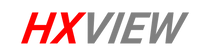Why does battery life sometimes vary between long and short durations?
What are the unnecessary power-consuming factors?
How can battery efficiency be maximized?
This article will provide detailed answers to these questions.
Why does battery consumption vary between high and low levels?
This fluctuation is attributed to the inconsistent patterns of usage, as well as occasional unnecessary power drains that occur during different instances of use.
Components of Power Consumption in Security Camera Systems
Power consumption in security cameras encompasses hardware power supply, data transmission, image processing, real-time preview, focal length and focus, motion detection, alarm notifications, color/intelligent night vision, among others. Additionally, factors like weak network connections and harsh working environments may contribute to extra power consumption.
Hardware Components
- Camera Module: Captures images or videos, demanding more power, especially in high-resolution or low-light conditions.
- Infrared Night Vision Lights: Used in low-light or completely dark environments, activating night vision increases power consumption.
- Motion Sensor (PIR): Detects motion in the surrounding environment, triggering recording or alerts and requiring additional power.
- Image Processing Unit: Processes captured images or videos, consuming power, especially in real-time analysis or high-resolution processing.
- Network Module: Connects to the network via WiFi, Ethernet, or 4G LTE, demanding power, especially in unstable network environments.
- Storage Device: Utilizes SD cards or hard drives to store recorded videos, with reading/writing requiring power.
- Power Management System: Monitors battery status, manages power supply to different hardware components, consuming power in its operation.
Unnecessary Power-Consuming Factors
- High-Resolution Settings: Unnecessary high-resolution settings increase computational and storage resource demands, leading to higher power consumption.
- High Frame Rate Settings: Recording or monitoring at high frame rates increases data processing and transmission, raising device power requirements.
- Unnecessary Night Vision Mode: Enabling night vision mode in daylight or well-lit conditions is an unnecessary drain on power.
- Excessive Motion Detection Sensitivity: High sensitivity in motion sensors can result in frequent false alarms, reducing sensitivity can lower power consumption.
- Excessive Network Activity: Frequent and unnecessary network activities, such as continuous video or image uploads, may increase power consumption. Properly setting upload frequencies and using low-power network connections can reduce unnecessary power drain.
- Unoptimized Power Management: An unoptimized power management system may keep certain hardware components active unnecessarily. Regular software updates can ensure the latest optimizations and fixes.
- Unoptimized Storage Settings: Excessive storage settings, such as overly long retention times or unnecessary loop recording, can lead to frequent read/write operations, increasing power consumption.
Efficient Battery Usage Strategies
- Optimize Recording Settings: Adjust recording settings, such as lowering video resolution and frame rate, to reduce hardware power demands.
- Use Low-Power Mode: Set the camera to low-power mode when not needed to minimize hardware activity.
- Regular Maintenance: Check camera hardware regularly to ensure cleanliness and proper functioning.
- Set Network Reasonably: Avoid unnecessary data transmission, and set network parameters appropriately.
- Regular Review and Adjustment: Periodically review and adjust camera settings to align with actual needs.
By implementing these steps, you can minimize unnecessary power consumption in security cameras and extend battery life. Thank you for reading.