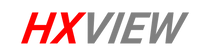With the continuous development of video surveillance and live broadcast technology, RTSP (Real-Time Streaming Protocol) has become one of the important protocols in the field of streaming media transmission. Whether in video surveillance, live broadcast or remote monitoring system, RTSP protocol plays an important role. This article will introduce in detail what RTSP is, its role, and how to use RTSP in HXVIEW camera.
1. Introduction to RTSP
RTSP (Real-Time Streaming Protocol) is an application layer protocol for controlling streaming media servers. Its design goal is to allow clients (such as video players or monitoring devices) to control the playback of media streams. The RTSP protocol itself is not responsible for the transmission of media data, but manages the transmission of streams through control commands such as play, pause, stop, etc. The actual transmission of media data usually relies on other protocols such as RTP (Real-Time Transport Protocol).
The RTSP protocol was originally released by IETF (Internet Engineering Task Force) in 1998 to provide a standard control protocol for real-time multimedia streams. Unlike the HTTP protocol, the RTSP protocol focuses on the control of the stream rather than the transmission of the data itself.
2. The role of RTSP
The main role of RTSP is to provide control over streaming media. Specifically, it allows the client to control the playback, pause, stop, fast forward, and other operations on streaming media content. The RTSP protocol is often used in the following aspects:
Remote control of video stream: Through RTSP, users can remotely control the playback status of streaming media through client devices. For example, start, pause, or stop the playback of video.
Application in video surveillance system: In video surveillance system, RTSP allows monitoring terminals to obtain real-time video streams and operate and manage them. Users can remotely access cameras and view monitoring images in real time.
Live video stream: RTSP can provide real-time video stream control in live broadcasts on the Internet to ensure that video content can be transmitted and controlled in a timely manner.
The RTSP protocol makes the playback, management, and scheduling of streaming media more flexible and efficient by supporting different command and control functions.
3. How to use RTSP for live streaming with HXVIEW cameras
Our cameras support RTSP. Take OBS Studio as an example to use RTSP to push streams to Youtube for live streaming.
The main stream format of the camera is: rtsp://admin:admin@192.168.1.88/11 Sub-stream format: rtsp://admin:admin@192.168.1.88/12
admin: camera username
admin: camera password
192.168.1.88: camera IP
The specific steps are as follows:
Step 1. Download OBS Studio software.
Step 2. Open OBS Studio software, click [+] in the [Source] module, select [Media Source] in the source menu, uncheck [Local File] and enter the RTSP URL of the camera in the input box.




Step 3. Click [File], select [Settings] in the menu, select [Stream], then select [YouTube-RTMPS] Service. Enter the YouTube live broadcast number (stream name/key) in [Stream Name], and click [OK] to save the settings.


Step 4. Everything is ready. Click the [Start Streaming] button to start YouTube live streaming. The lower right corner of the software will display the live streaming status, CPU usage, live streaming online time, etc.

4. Summary
The RTSP protocol makes camera live streaming possible by providing low latency and high-quality video transmission. Whether in video surveillance, telemedicine, smart home, or public safety, the RTSP protocol plays an important role. By correctly configuring the RTSP stream address and player, users can easily realize the live streaming function of the camera and view the monitoring screen in real time, enhancing the flexibility and practicality of the video surveillance system.