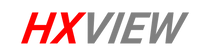If you find that your camera has consumed much data during normal use, here are some possible causes for your reference.
Cause 1. Recording videos at high resolutions and frame rates requires more data transfer, consuming a significant amount of bandwidth.
Solution: Adjust Resolution and Frame Rate: Lowering video resolution and frame rates reduces data transfer volume.
Cause 2. If the camera is configured to continuously record and upload videos in real-time, it leads to a substantial amount of data transfer, especially in areas with constant activity.
Solution: Use Event Triggering and Scheduled Recording: Configure the camera to transmit data only when events are detected or during scheduled recording times.
Cause 3. A poor network connection will consume more data than a normal connection since it will send more connection packages to the server.
Solution: Change the camera's location or change the sim card to get a better signal. For cameras with antennae, make sure the antenna is attached tightly.